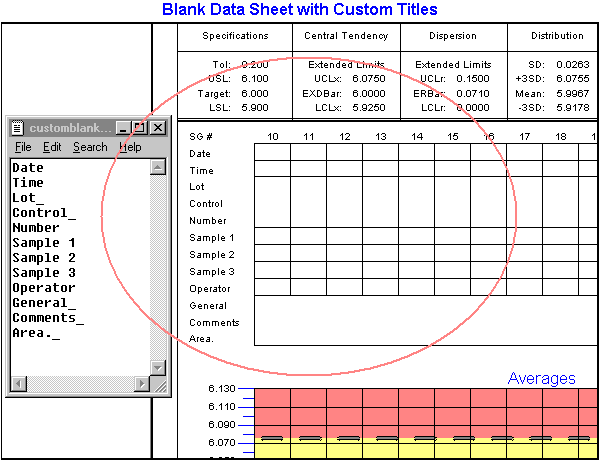|
SPC Express for Windows - CustomBlank Details |
You may define your own titles to appear on the rows in the data entry section of Blank Data Sheet Reports. To do this, you must create and edit two files called CustomBlank-V.txt and CustomBlank-A.txt. You may use NotePad or any similar editor. One file will be used for Variable data and the other will be used for Attribute data. You must also check the "Custom Titles on Blank Forms" checkbox in your Global Preferences. Simply list up to 17 titles that you want to use. Here is an example of a CustomBlank-V.txt file:
Date Shift Time Sample 1 Sample 2 Sample 3 Operator Sum Average Range
Date Shift Time Sample # (automatically inserts the correct number of sample lines) Operator Sum Average Range